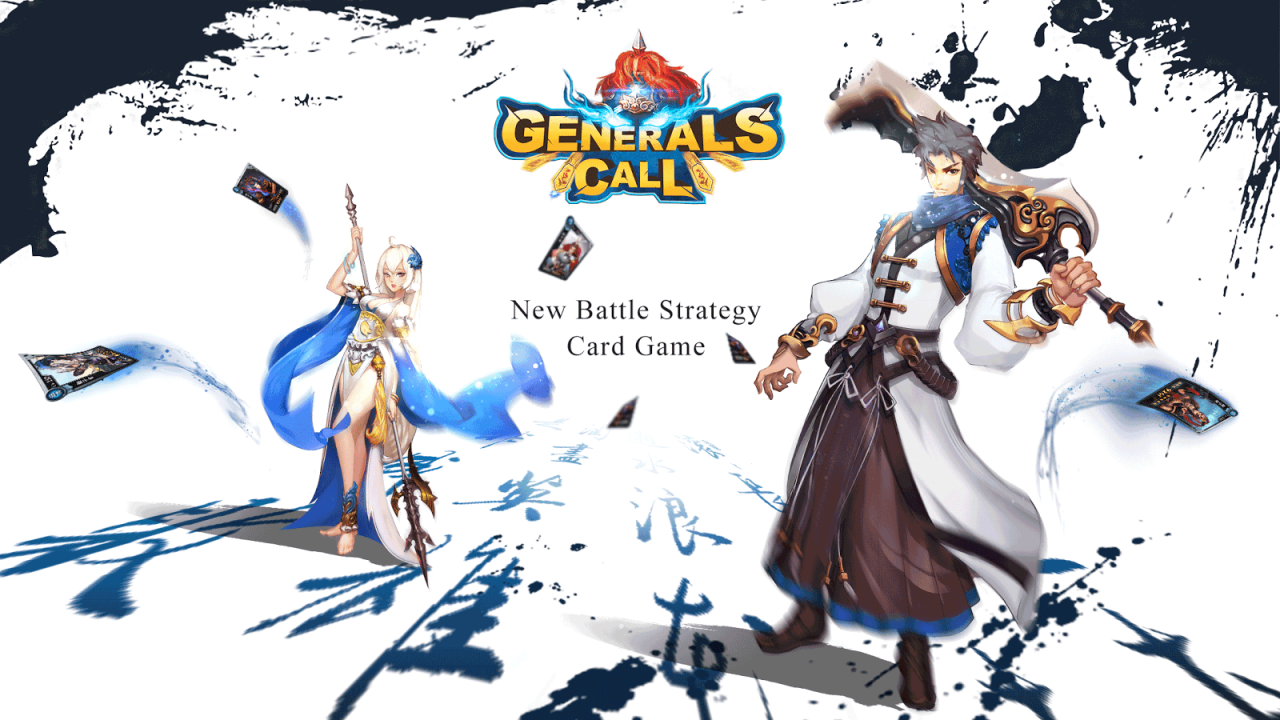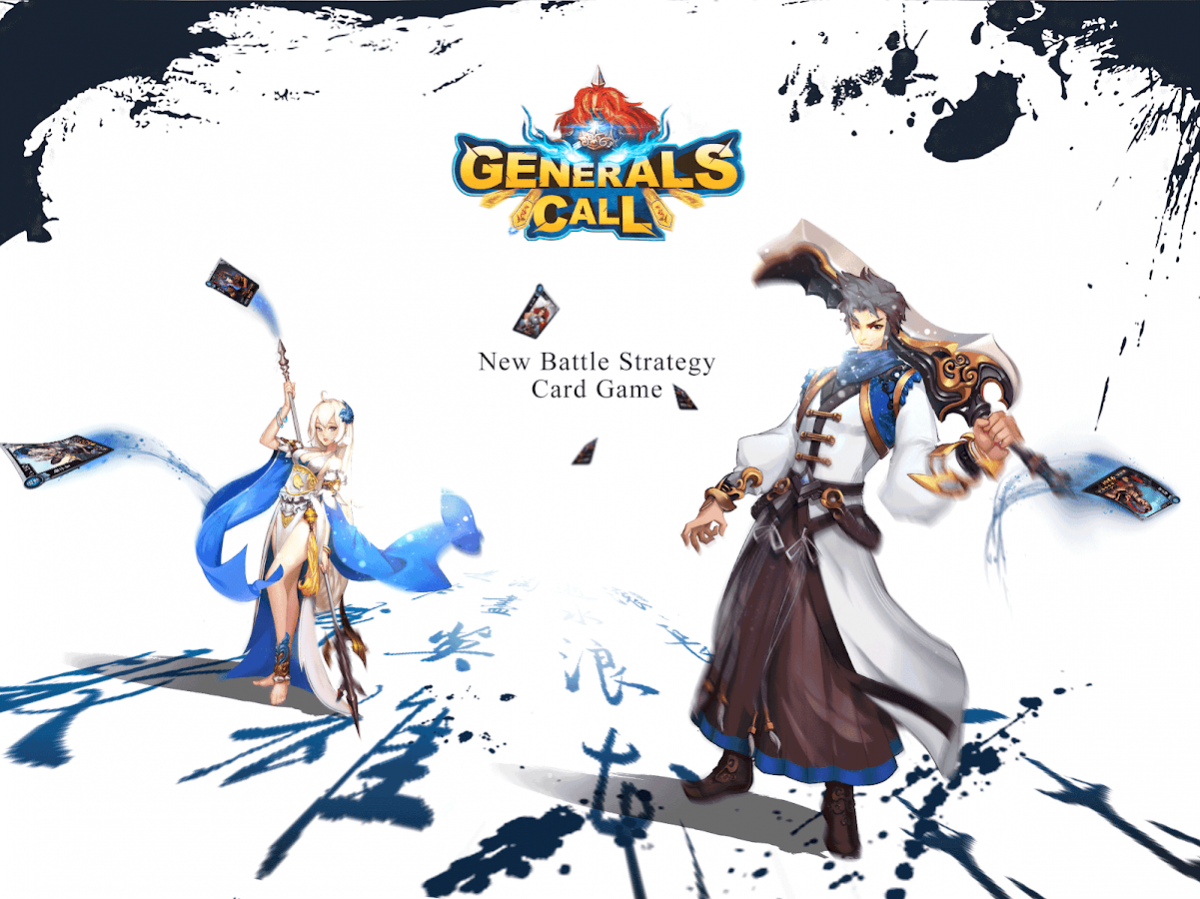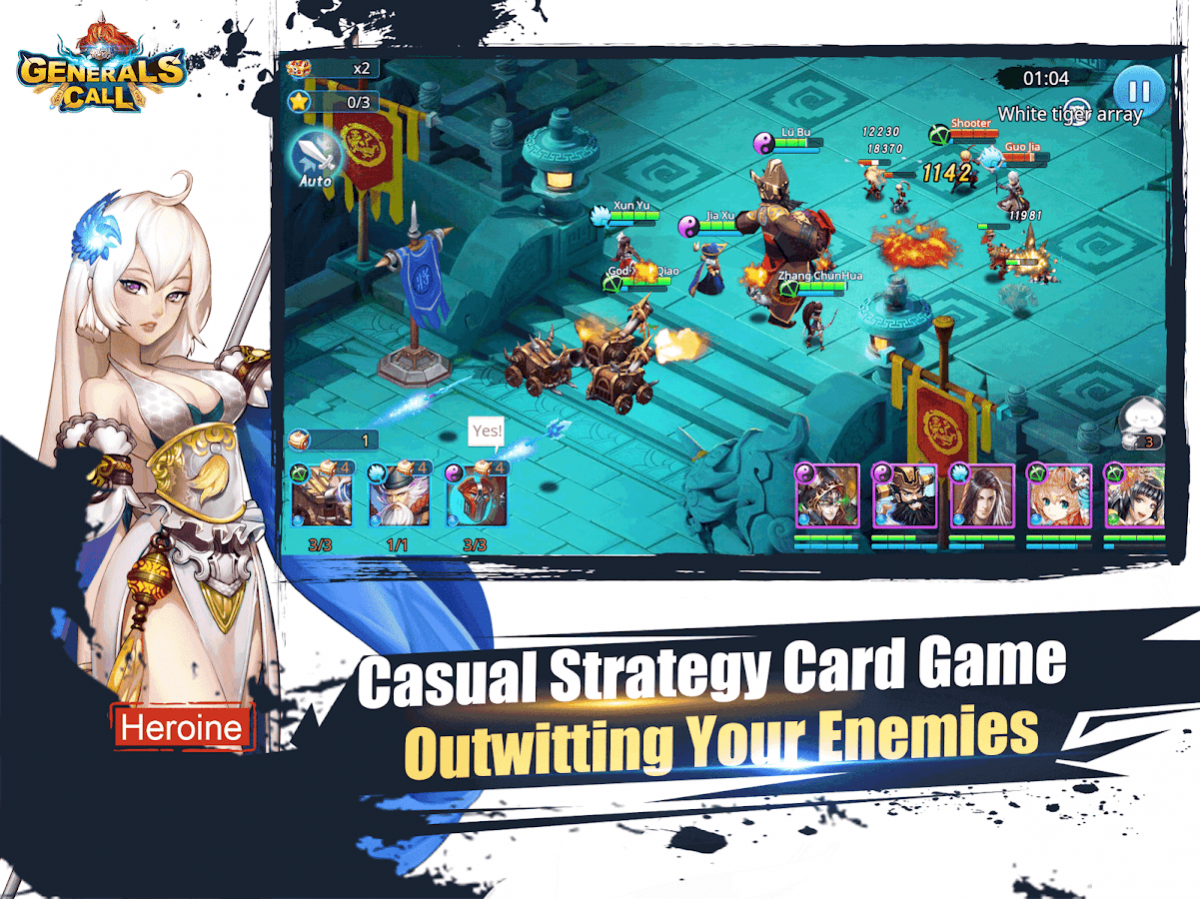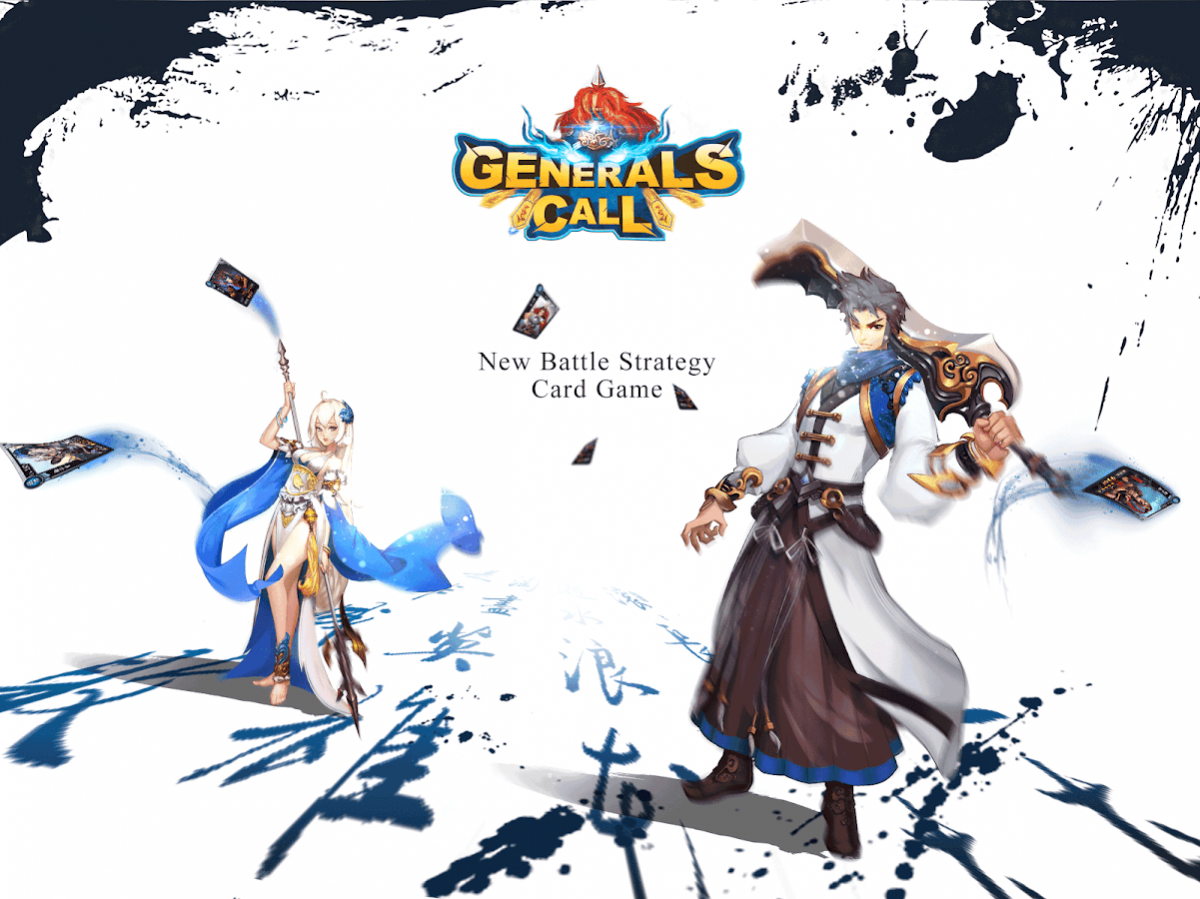Generals Call 1.0.6
Free Version
Publisher Description
Available language: English, 中文
Chaos in Three Kingdoms, warlords disputes. An unknown master began to recruit famous generals, different types of soldiers, and conquering the world with battle tactic and wisdom.
Master can recruit Generals from Wei, Shu, Wu, Qun, train different types of soldier, lead troops to conquer the world, encounter various events, challenge warlord around, build equipment to soldiers, use sharp formations and skills to defeat enemies and become a master in the land.
【Game Features】:
Great graphic style, beautiful scenes, professional strategy system, brings you a new strategy battle experience!
Strategy group war, a battle of revenge, work together in a guild to fight!
March like a god, Epoch-making system to the highest level!
●Soldiers System
Generals and Soldiers distinguish between occupations, they are mutually reinforced and neutralize each other, show your wisdom on strategy formation!
●Guild War
The most powerful battle of Hundreds, work together to confront the enemy!
●Resources Conqueror
Conquer new territories, capture slaves, become a massive resource owner!
●Ladder Match
Ladder battle of 15V15, with flexible formations and mass attacks are shocking debut!
●World Boss
Powerful Boss waiting for your challenge, hundreds online to snatch the Boss throne.
More features are waiting for you to explore!
About Generals Call
Generals Call is a free app for Android published in the Card Games list of apps, part of Games & Entertainment.
The company that develops Generals Call is Gameview Game Studio. The latest version released by its developer is 1.0.6.
To install Generals Call on your Android device, just click the green Continue To App button above to start the installation process. The app is listed on our website since 2018-01-24 and was downloaded 6 times. We have already checked if the download link is safe, however for your own protection we recommend that you scan the downloaded app with your antivirus. Your antivirus may detect the Generals Call as malware as malware if the download link to com.gv.gcall is broken.
How to install Generals Call on your Android device:
- Click on the Continue To App button on our website. This will redirect you to Google Play.
- Once the Generals Call is shown in the Google Play listing of your Android device, you can start its download and installation. Tap on the Install button located below the search bar and to the right of the app icon.
- A pop-up window with the permissions required by Generals Call will be shown. Click on Accept to continue the process.
- Generals Call will be downloaded onto your device, displaying a progress. Once the download completes, the installation will start and you'll get a notification after the installation is finished.